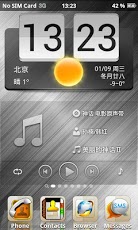Venus 2.0.0
Continue to app
Paid Version
Publisher Description
Venus theme, designed by Espier Studio, it's a toll theme for Espier Launcher.It's design inspiration from Venus ,venus is the second-closest planet to the Sun, orbiting it every 224.7 Earth days. The planet is named after Venus, the Roman goddess of love. It is the brightest natural object in the night sky, except for the Moon. Venus reaches its maximum brightness shortly before sunrise or shortly after sunset, for which reason it is often called the Morning Star or the Evening Star. Venus is sometimes called Earth's "sister planet," because they are similar in size, gravity, and bulk composition. Venus is covered with a layer of highly reflective clouds of sulfuric acid, preventing its surface from being seen from space in visible light! Venus theme embodies metal texture with soft perfect combination.Get it and have a completely new makeover of your smartphone with android OS at once!Usage:1. Make sure that you have installed Espier Launcher v2.0.3 or above.2. Download and install this theme.3. In the home screen of Espier Launder, tag Espier Hub icon, choose Launcher Themes, and apply this theme....
About Venus
Venus is a paid app for Android published in the Other list of apps, part of Home & Hobby.
The company that develops Venus is Espier Studio. The latest version released by its developer is 2.0.0.
To install Venus on your Android device, just click the green Continue To App button above to start the installation process. The app is listed on our website since 2013-05-05 and was downloaded 9 times. We have already checked if the download link is safe, however for your own protection we recommend that you scan the downloaded app with your antivirus. Your antivirus may detect the Venus as malware as malware if the download link to mobi.espier.launcher.theme.venus is broken.
How to install Venus on your Android device:
- Click on the Continue To App button on our website. This will redirect you to Google Play.
- Once the Venus is shown in the Google Play listing of your Android device, you can start its download and installation. Tap on the Install button located below the search bar and to the right of the app icon.
- A pop-up window with the permissions required by Venus will be shown. Click on Accept to continue the process.
- Venus will be downloaded onto your device, displaying a progress. Once the download completes, the installation will start and you'll get a notification after the installation is finished.